Free Fire for PC Download Latest Version 2024

Everybody wants to play games. There are many games which get popularity among people. The free fire game is much more popular than the other games due to its action and thrill. You can download this game through the Playstore for Ios and android. Following the process to Free Fire for PC Dowload , you can also download this game on your PC. You can use guns like the sniper rifle, melee, shotguns, SMG, and many more to kill your enemies.
When you start playing this game, you have no clothes, firearms, or bags. Firstly you must find guns, bags, and all things you need for your protection. You can find all the required items in the homes near your location. You can also use vehicles to reach your required area. This game is exciting to play, and you can play this game with your friends and with online players. Shoot your enemies that have bombs and guns.
Features of Free Fire download on PC
There are the following features for playing this game on PC:
- Different maps are available, and you can play according to your choice.
- Optimization of sound is excellent.
- You can find the latest technology weapons during the fighting.
- There are various game modes.
How to download the Free Fire game on PC

On this page, you can learn how to download the Free Fire game on your PC for free. By following the following steps, you can download this game:
Download Free fire on PC , Windows 7, 8, and 10.
Primarily, Bluestack is used to install the game on windows. If you want to download this game on your PC, then Bluestack is not the only emulator that you can use to download this game. The game loop is also used to download this game on your PC.
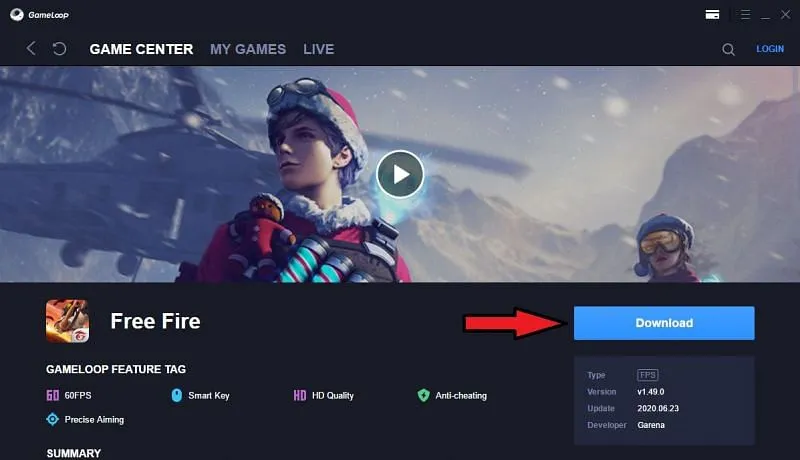
- Game loop is the best choice to download this game free on your PC than Bluestack.
- Tap on the Download Button to download the Game loop on your PC.
- Go to the emulator and now open the Google Play store.
- You have registered with your google id.
- Once login
- Now, in the search box, type Free Fire and press enter key.
- The game appears on your screen. Now Install it.
- Its take a few minute to complete Installation.
- Once it completed.
- Open the game and Register here to start the game
If Game Loop didn’t work then any other method are available?
Yes you can do the second method for the downloading Free fire on your PC. Do these following steps:
- Install Bluestack on your computer or laptop.
- Now go to the Play store on bluestack.
- In the search box, type Free fire.
- For Installing click on Install the game.
- When the game is Installed, open it.
- Now play and enjoy the game.
System Requirement for Free Fire PC
If you want to play this game on your system, your system must support the following characteristics.
- Ram at least supports 3GB.
- A dual-core processor is required.
- Windows must be 7, 8, and 10.
- Minimum Intel HD graphics up to 3000
FAQS
Conclution:
You can enjoy this game on your PC with a 3D graphical interface. This game is like the Royal battle game, which attracts people the most. Firstly, you can enjoy this game on android, but now you can play this game on windows. You do not need to pay money for this game. We describe everything about how you’ll Free Fire Game Download for PC Latest Version. You can inform me if something is missing in this article, as in the comment section. Please keep visiting our website for more information.
For android download visit here: https://freefirebattles.com/garena-free-fire-mod-apk-free/




