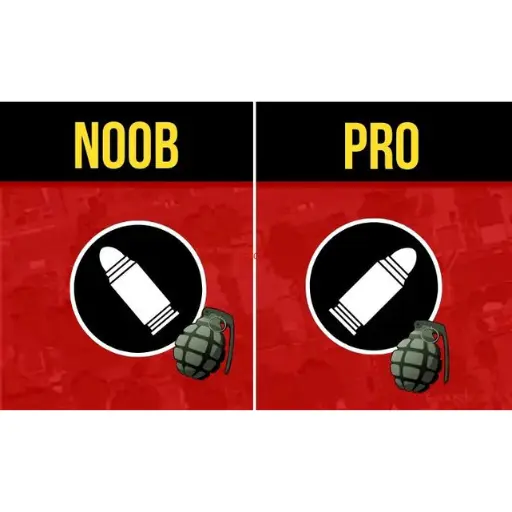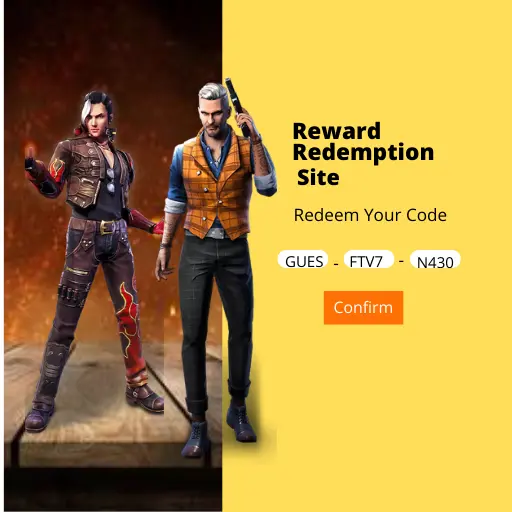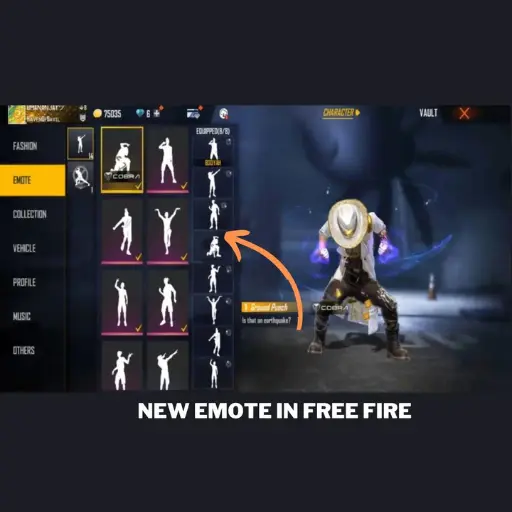Free Fire Server Change 2024

In this post, you learn how to free fire server change. Free fire has not provided any option for changing the server officially. Many players want to change their servers but they do not know how to do it. They have many questions regarding this issue, if you have also faced all these questions so you are on the right page we helps you to clarify all your question.
Different ways to change your free fire server

- By using VPN
- Without using VPN
By Using VPN
There are three methods of changing free fire server with the help of a VPN:
- Create another login account
- By using the guest account
- Ask your friend to help you
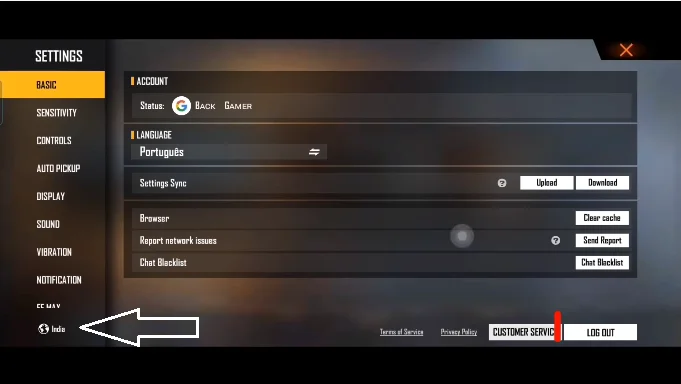
Create Another login account
To log in with your new account you have no need to delete your previous account. Install the VPN of your choice region Create a new account on Google or Facebook. Now login free fre with your currently created account to your current Garena Free Fire guest account.
By using a Guest account
VPN is used in this method also. You have to delete your previous guest account if you have one. This free fire account can be deleted by removing the data file from the setting.
- Now download the VPN of your required region server.
- Turn on the VPN and create another guest account.
- After that see at the bottom left corner here you see your required server name or region.
- It means you have successfully shifted your account to your required free fire new server.
Ask your friend to help you
Your friend can assist you in changing the server. Asked your friend to create a new guest account for google or facebookon their server, and share this account information with you. Now you simply log out with your current account. And login with this new created account. Now you can play on the other server easily.
Change Server without using VPN
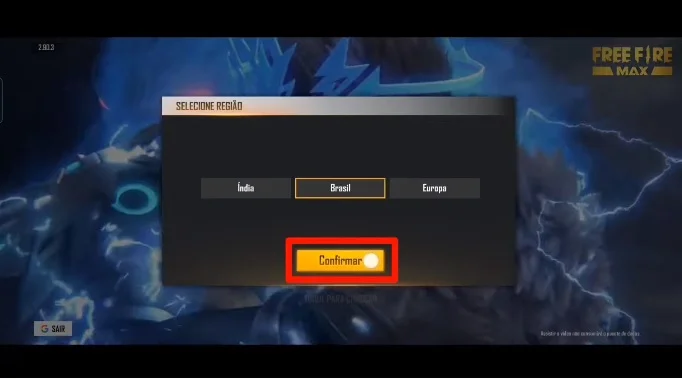
You have to follow the given steps in order to change your present server
- Open settings.
- Now select language on your required region.
- Close the game and open it again.
- Now you can see your region is different and the language is changed.
- Log out from your current account.
- And create a new account, log in with the new created account.
- When you sig in with another account you see no region .
- There is a option is available select your region now open it .
- Select your favourit region, in this way your server is changed easily.
Tutorial for changing server on free fire
FAQS
Final Thoughts
This article share tips and tricks to change your current country to play the game with other countries players. Free fire gives different geographic areas according to your region. If you want to free fire server change and enjoy other region geographia than you can easily change by follow the above mentioned procedure. I hope this post is helpful for you and solved your queries. If you like this post share it with your friends and share your reviews with us in the comment sections.